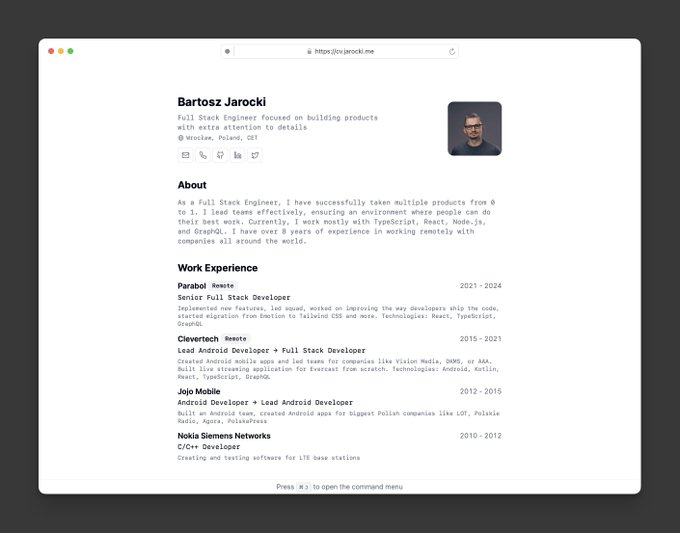Building a new website with Next.js 14 and App Router
Published on 2024-02-21
Nearly six years ago I published a similar post Getting Started - Another Attempt at Blogging detailing how moved off the old jeremykreutzbender.com and onto jer-k.github.io. In that post I went from having a self-hosted Ghost blog to using a GitHub Pages site. Now I've come almost full circle except that this time I'm not self-hosting the website, instead using Vercel to do what it does best.
Motivation#
My primary motivation came down to two things: the first being that I wanted to spend time learning something new and secondly I wanted to be able to make changes to the site more efficiently.
In terms of learning something new, at work we're in the process of migrating from Create React App to Next.js. However, that effort is all being done on the Pages Router because we started before the App Router had been announced. The premise of the App Router resonated with me because I've used Rails for so many years and being able to fetch data on the server and then render the HTML is not a foreign concept. While that statement is scratching the surface of what the App Router can do, I wanted to dive into a project where I had to freedom to tinker and try new things. Is there some new feature that is in a canary Next.js release? I can go ahead and bump the version I'm using to try it out (8a828e)! Can I hook the site up to a database for no reason other than to learn what it's like to use Drizzle? Already did that (https://github.com/jer-k/jeremykreutzbender.com/pull/7)!
The want to be able to update the site in a more efficient manner stemmed from the old site being a Gatsby starter template. While the template was great to get things up and running while looking good from the get go, I had no idea how any of it worked. I remember building out a separate tab from the main blog section called "Thinking"; it was meant to be a shorter, more free form content compared to technical blog posts and it took me so long to figure out how to piece everything together because I had no idea how any of the initial code in the starter template worked. It was frustrating and I don't think I really learned anything by doing it. Thus, I decided I wanted to build up everything on this site from scratch so that I know how it all works and if I need to make changes, I understand exactly where to go to be able to do it.
Results#
You can follow my journey in the tweet thread above but I'm extremely happy with where this site is at right now. Of course, I'll be continuing to build new pages and refine the look of the site, but for now I'm going to shift my focus back to some other projects. I have the capability to write and publish new blog posts and I am planning to continue to write more about what I continue to learn. The best part about this journey so far has been the resources I've found in the community. I definitely wouldn't have been able to do all of this myself and I'm hoping by writing about my experiences, maybe I'll be able to help others as well.
Here is a quick recap of a few of the pages I built out so far.
Contact Page#
The first page I ended up building was the Contact page. On my old site, the contact page was some text and my email address there was no way to even copy the address or open a mail client. Let's just say it was not the most user-friendly. I decided I wanted to build something a bit more interactive, but I really didn't know where to start. Then out the sky, the clouds separated and v0 appeared. For someone that isn't a great designer and also had no experience at all using Tailwind, v0 was the greatest thing to ever happen to my productivity building this site. I asked it to build "A 'Contact Me' page with an image, a paragraph, and social buttons" and this is what I got.
I took that design and iterated on it a bit. Eventually I landed on something that I liked and got to work building out the functionality. I found an amazing video Using React Hook Form, Zod Validation and Server Actions in NextJs 13 that went into detail about how to use Server Actions and used that as the starting point to get everything working. I wrote a small tidbit more in the README on GitHub https://github.com/jer-k/jeremykreutzbender.com?tab=readme-ov-file#contact.
Shoot me an email from the form if you've enjoyed reading this so far!
CV#
@rauchg's tweet spread around Twitter with quite a few mixed reactions. A lot of people were commenting on the fact that using Next.js to build a CV was complete overkill. I am a big proponent of picking the right tool for the job. If your goal is to make a simple CV page as quickly as possible, spinning up a Next.js app might not be the best choice; but no one can definitively say it is the wrong choice because we do not know where each others skills lie. I agree with Bartozs' sentiment, especially the no harm to the end user bit. If someone is viewing the CV, they won't care how it is built, only that it conveys the message it is intended to.
On the technical side of things Bartozs' project is obviously using Next.js, but it is also using shadcn/ui. Because our projects have the same structure and component library I was able to lift Bartozs' work onto my site quite easily. Once the page was rendering, I was able to make minor changes as I saw fit. I also had to do a little adjusting to the layouts and in the process learned about nested layouts and route groups that are available with the App Router.
Now I have an online CV as well! You can check it out on the CV page.
Blog#
I'll be writing a follow-up post with more details about building out the blog. There were numerous resources that I leveraged to make all the progress I did, primarily Max Leiter's Building a blog with Next.js 14 and React Server Components and the Next.js docs for Markdown and MDX. While I struggled with parts of building this out and still have some things I want to try out, I'm really happy with the result.
The biggest change from my old blog is the ability to include blog posts from external sites, instead of just the mdx files that are a part of this repository. I haven't written a ton on this blog over the past few years, but I had written a handful of articles on the Release blog. Previously I wasn't very happy with the fact that my blog felt empty due to the large gaps in time between posts, but now those other posts are sprinkled in and it doesn't look so barren.
Be on the lookout for more posts here and new posts on the Release blog, I've got some things in the works!
Conclusion#
I've thoroughly enjoyed the process of building this site and am extremely excited that this post is going live! Hopefully I can continue to find time to work on this site and write. I have a huge list of things I want to do as well as books I want to read so time management going forward is going to be one of my biggest priorities!